SD-Hack : English tut
X-C :: Jeux-vidéo :: Neo Geo :: Neo Geo X
Page 1 sur 1 • Partagez
 SD-Hack : English tut
SD-Hack : English tut
English tut by neslou.
Hi,
So, you have built or received your SD-Hack or just bought one X-Card here in this forum?
What is the next step for starting your roms?
Here is a comprehensive tutorial that will explain you how to use ConvertX software.
Hardware Equipment used in this tutorial:
• Your SD-Hack or your X-Card
• A 4 GB micro SD card (2GB are more than sufficient)
• A USB card reader (for reading and writing to the micro SD)
• A computer running Windows Seven Home 64 or above.
Software I used:
• MVS/AES Roms
• ConvertX Rom v3b, in order to download : here
• Covers image pack, you will find some made by members: here
Doing the Roms conversion :
• In the [Roms]/[Icons]/ folder, place the covers image of the pack. Be sure the file “bouchetrou.png” is present.
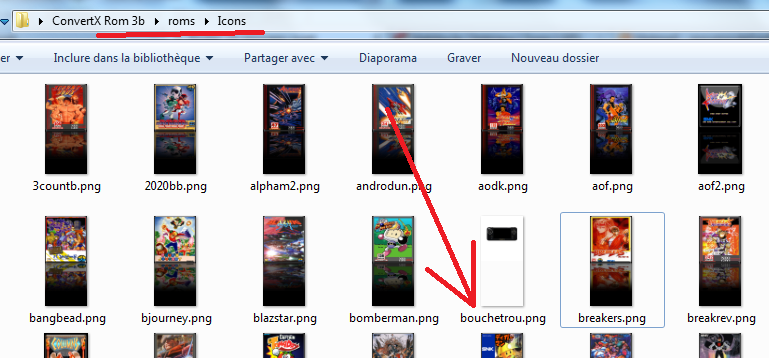
• In the [roms] folder / put your roms in. Zip format (do not unzip). Make sure the file “neogeo.zip” exist.
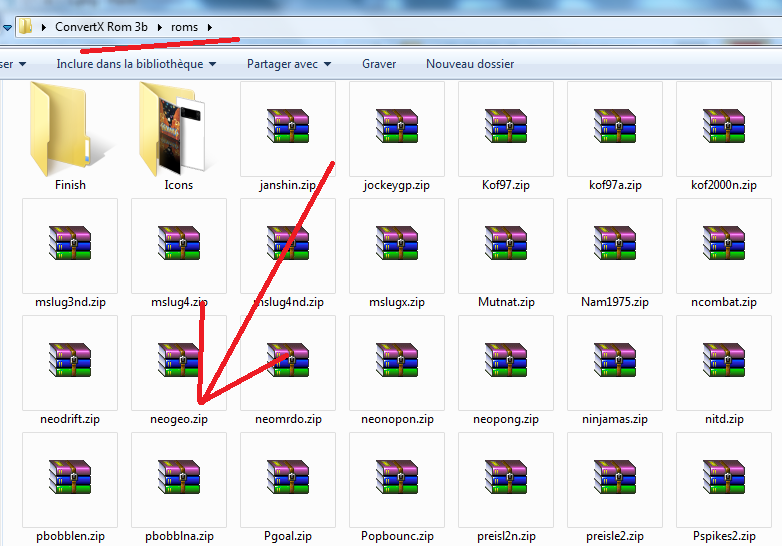
• Start ConvertX Rom.
• Start the Roms Scan (Click the [Scan!] button).

• The listing of previously placed Roms then appears.
• Check the box below (in 1) and press the [ Action!] button (2)
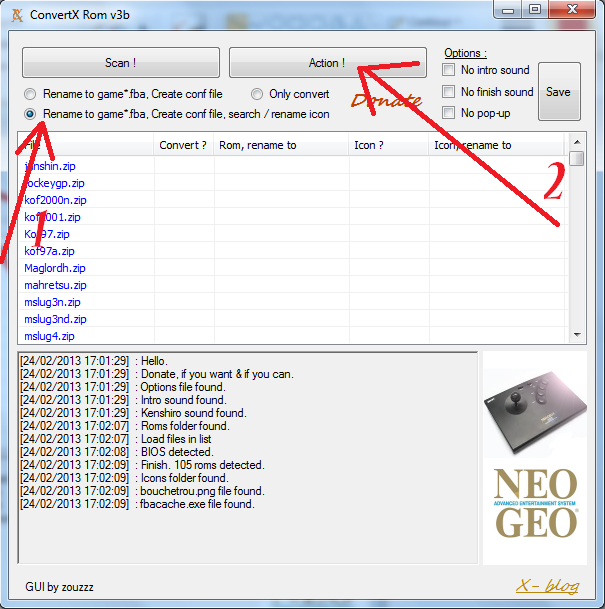
The software is doing all the task list below:
• converting Roms
• renaming Roms
• find the corresponding covers (will take a default cover if the software don’t find a matching)
• renaming covers
• Storing roms in packs of 50 (maximum)
• create a configuration file for the roms previoulsly packaged
• create a log file resuming all the actions that have be done
• Once the various operations are completed, you will hear a sound (default).
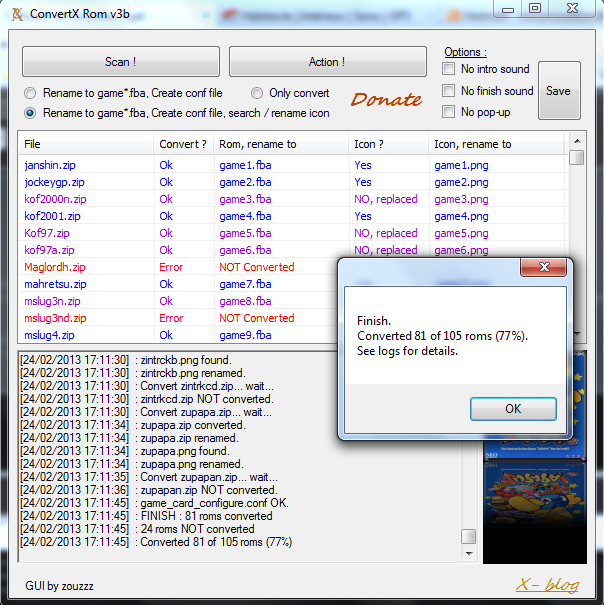
You canl find a “recap.txt” file in the Roms folder / summarizing the different file conversions performed.
New folders named “Finsh-1”, “Finsh-2”, “Finsh-3”…., were created in the Roms/Finish/. folder
Each contains:
• Some converted roms
• the covers
• the configuration file
Preparing the microSD card:
• Format the microSD card in FAT (16 or 32).
• Rename the card in “card_game”.
• Create a folder named [card_game] on the card. (do not type the brackets “[“ “]” lol)
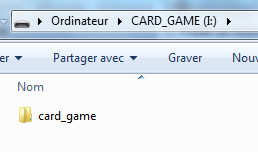
• Place the full content of a Finish-* folder in the [card_game] folder.
Launch games on the Neo-Geo X:
• When your Neo-Geo X Console is turned off, put your SD-Hack (or your
X-card) in the SD slot of the Neo-Geo X with the micro SD installed
• Turn on the console
• Select Game Card
• Choose your game and ... play ^ ^
Hi,
So, you have built or received your SD-Hack or just bought one X-Card here in this forum?
What is the next step for starting your roms?
Here is a comprehensive tutorial that will explain you how to use ConvertX software.
Hardware Equipment used in this tutorial:
• Your SD-Hack or your X-Card
• A 4 GB micro SD card (2GB are more than sufficient)
• A USB card reader (for reading and writing to the micro SD)
• A computer running Windows Seven Home 64 or above.
Software I used:
• MVS/AES Roms
• ConvertX Rom v3b, in order to download : here
• Covers image pack, you will find some made by members: here
--------------------------------------------
--------------------------------------------
--------------------------------------------
Doing the Roms conversion :
• In the [Roms]/[Icons]/ folder, place the covers image of the pack. Be sure the file “bouchetrou.png” is present.
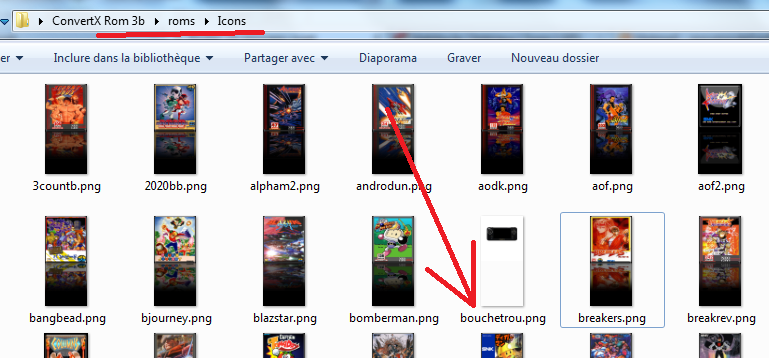
• In the [roms] folder / put your roms in. Zip format (do not unzip). Make sure the file “neogeo.zip” exist.
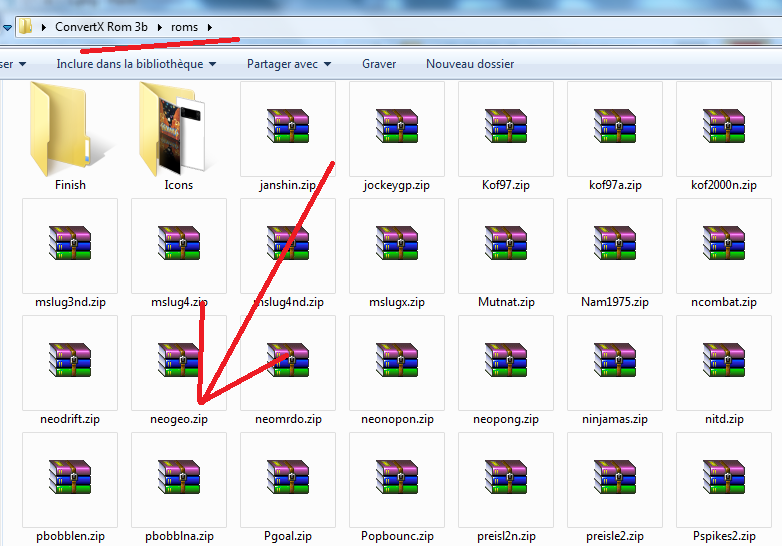
• Start ConvertX Rom.
• Start the Roms Scan (Click the [Scan!] button).

• The listing of previously placed Roms then appears.
• Check the box below (in 1) and press the [ Action!] button (2)
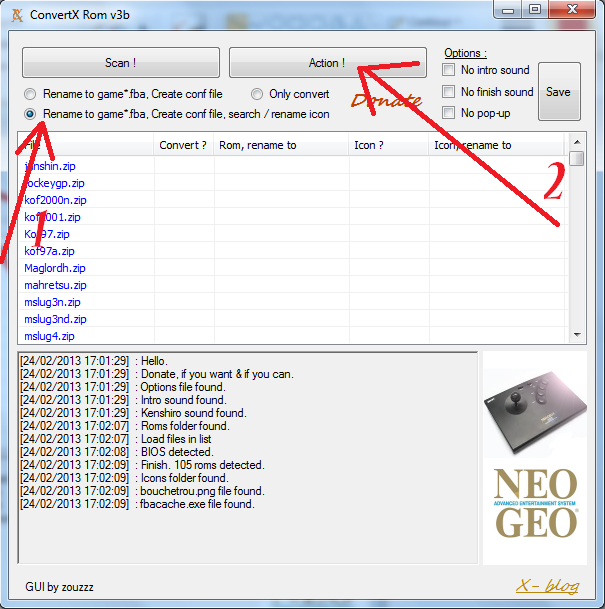
The software is doing all the task list below:
• converting Roms
• renaming Roms
• find the corresponding covers (will take a default cover if the software don’t find a matching)
• renaming covers
• Storing roms in packs of 50 (maximum)
• create a configuration file for the roms previoulsly packaged
• create a log file resuming all the actions that have be done
• Once the various operations are completed, you will hear a sound (default).
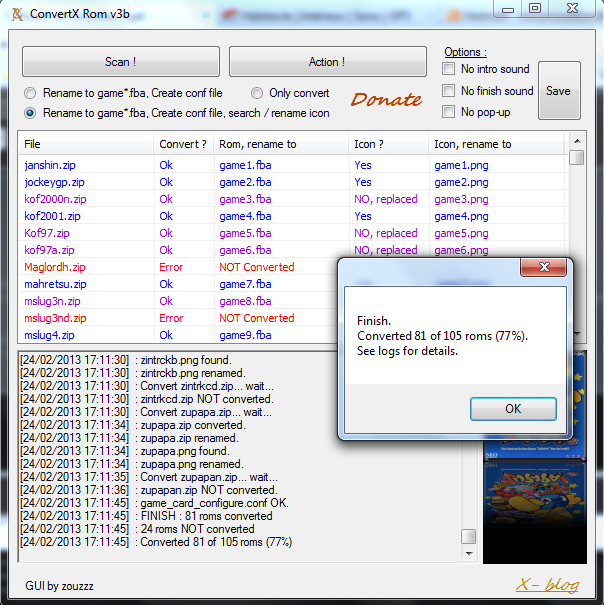
You canl find a “recap.txt” file in the Roms folder / summarizing the different file conversions performed.
New folders named “Finsh-1”, “Finsh-2”, “Finsh-3”…., were created in the Roms/Finish/. folder
Each contains:
• Some converted roms
• the covers
• the configuration file
Preparing the microSD card:
• Format the microSD card in FAT (16 or 32).
• Rename the card in “card_game”.
• Create a folder named [card_game] on the card. (do not type the brackets “[“ “]” lol)
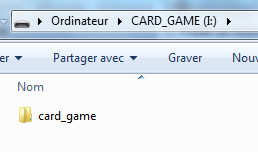
• Place the full content of a Finish-* folder in the [card_game] folder.
Launch games on the Neo-Geo X:
• When your Neo-Geo X Console is turned off, put your SD-Hack (or your
X-card) in the SD slot of the Neo-Geo X with the micro SD installed
• Turn on the console
• Select Game Card
• Choose your game and ... play ^ ^
_________________
Nicolas et Marjolaine
X-C :: Jeux-vidéo :: Neo Geo :: Neo Geo X
Page 1 sur 1
Permission de ce forum:
Vous ne pouvez pas répondre aux sujets dans ce forum
» Cotes des jeux indépendants : MVS AES et ARCADE/JAMMA [maj 20/10/24]
» Et toi t'as joué à quoi aujourd'hui ?
» Cyborg Force, nouveau jeu Neo Geo
» Shadow Gangs sur Neo Geo !
» [MVS/AES] Crouching Pony Hidden Dragon
» ROMs qui ne fonctionnent pas avec la NGX
» Créer vos rom Neo Geo pour linker Darksoft
» Gladmort : pétition insert JAP AES
» Problème écran neo geo xgold
» Tous les updates de jeux NGDevTeam
» Seven Mansions en français
» Shadows Gangs, les différentes news
» [MVS / AES] Knight's Chance
» [HELP] deterioration du Plastique arriere la portable NEOGEOX