Custom OUYA Launcher
X-C :: Jeux-vidéo :: Multi-consoles et divers :: Ouya
Page 1 sur 1 • Partagez
 Custom OUYA Launcher
Custom OUYA Launcher
InvaderGames propose son Custom OUYA Launcher.
Spécificités :
Changelog :
Vous pouvez télécharger la version 1.0.4 à cette adresse : Custom OUYA Launcher v1.0.4
Spécificités :
- Ability to stay on top of default launcher, option to go back to it if needed.
- Auto self-updater.
- Customizable wallpaper (only PNG, 1.777 aspect preferred).
- Differentiation between games, apps and others/sideloaded.
- Download/Install/remove games.
- Full integrated store/discovery.
- No root required.
- Turn off console (sleep), turn off controllers.
- Two text themes; light and dark.
Changelog :
- v1.0.4: (13/09/2013)
- Updater version display number fixed (you wont see it until 1.0.5 is up)
- Analog sticks fixed
- Installed games/apps icons now load from the apps, not OUYA servers (no more loading bars in menu!)
- Games and Apps now show sorted by last used first, then alphabetically - v1.0.3 (12/09/2013)
- Release
Vous pouvez télécharger la version 1.0.4 à cette adresse : Custom OUYA Launcher v1.0.4
_________________
Nicolas et Marjolaine
 Re: Custom OUYA Launcher
Re: Custom OUYA Launcher
InvaderGames nous propose son Custom OUYA Launcher en version 1.0.10.
Caractéristiques de l'application :
Changelogs depuis la v1.0.4 :
v1.0.10 (8/10/2013)
- Re engineered the store (internally!)
- Added cursor to the keyboard (use the dpad)
- Missing icons for apps will show android default icon
- KEYSTORE CHANGED! automatic installation may fail for this reason!
v1.0.9 (1/10/2013)
- After this update, updates can now be turned off
- Added more gfx for buttons/menues/tiles
- Added how many minutes ago the user was online
- Fixed some issues with social fetures
- Recommendations can now be opened
- Removed flip animation
- Slight improovements on flower keyboard (missing chars, cursor, etc)
v1.0.8 (30/09/2013)
- Added an indicator for already-installed apps/games
- Fixed a bug with boot/start animations
- Fixed all the internal API for buttons and such
- Keyboard replaced by a Big Picture-like flower input
- Social features started:
-- Friends (add only, remove coming next)
-- Messages
-- Recommendations based on your friends games
-- Uses your OUYA account name, no login requried besides OUYA's one.
v1.0.7 (21/09/2013)
- Added auto turn off option
- Added R/L support for main menues navigation<, fixed transitions
- Redesigned buttons / settings menu
- Some translations fixed
v1.0.6: (19/09/2013)
- Animations settings added for tiles
- Chached animations now stay in video (just loads once!)
- Experimental UI enhancements
- Store completely redesigned
v1.0.5: (15/09/2013)
- 3d-like flipping tiles added
- Changed behaviour on 'reset default lancher' button
- Fixed severe crash when opening certain websites
- Fixed positive timezones bug
- Fixed when you navigated far-right, then pressed A, then O again.
- Multilanguage support (English, French and Spanish)
Téléchargement : Custom OUYA Launcher v1.0.10
Caractéristiques de l'application :
- Ability to stay on top of default launcher, option to go back to it if needed.
- Auto self-updater.
- Customizable wallpaper (only PNG, 1.777 aspect preferred).
- Differentiation between games, apps and others/sideloaded.
- Download/Install/remove games.
- Full integrated store, much more organized.
- Multilanguage (English, French, Portuguese, Spanish)
- No root required.
- Social features (friends, messages, recommendations)
- Turn off console (sleep), turn off controllers, auto turn off.
- Three text themes; light, dark and mix.
Changelogs depuis la v1.0.4 :
v1.0.10 (8/10/2013)
- Re engineered the store (internally!)
- Added cursor to the keyboard (use the dpad)
- Missing icons for apps will show android default icon
- KEYSTORE CHANGED! automatic installation may fail for this reason!
v1.0.9 (1/10/2013)
- After this update, updates can now be turned off
- Added more gfx for buttons/menues/tiles
- Added how many minutes ago the user was online
- Fixed some issues with social fetures
- Recommendations can now be opened
- Removed flip animation
- Slight improovements on flower keyboard (missing chars, cursor, etc)
v1.0.8 (30/09/2013)
- Added an indicator for already-installed apps/games
- Fixed a bug with boot/start animations
- Fixed all the internal API for buttons and such
- Keyboard replaced by a Big Picture-like flower input
- Social features started:
-- Friends (add only, remove coming next)
-- Messages
-- Recommendations based on your friends games
-- Uses your OUYA account name, no login requried besides OUYA's one.
v1.0.7 (21/09/2013)
- Added auto turn off option
- Added R/L support for main menues navigation<, fixed transitions
- Redesigned buttons / settings menu
- Some translations fixed
v1.0.6: (19/09/2013)
- Animations settings added for tiles
- Chached animations now stay in video (just loads once!)
- Experimental UI enhancements
- Store completely redesigned
v1.0.5: (15/09/2013)
- 3d-like flipping tiles added
- Changed behaviour on 'reset default lancher' button
- Fixed severe crash when opening certain websites
- Fixed positive timezones bug
- Fixed when you navigated far-right, then pressed A, then O again.
- Multilanguage support (English, French and Spanish)
Téléchargement : Custom OUYA Launcher v1.0.10
_________________
Nicolas et Marjolaine
 Re: Custom OUYA Launcher
Re: Custom OUYA Launcher
InvaderGames met à jour son Custom OUYA Launcher en version 1.0.13.
Caractéristiques de l'application :
Changelogs depuis la 1.0.10 :
v1.0.13 (1/11/2013)
- Added option to dim screen
- Changed ABOUT a liiittle bit *wink*
- Downloads manager added
- Games or apps with no ouya icon now use the default android icon
v1.0.12 (22/10/2013)
- Added Esperanto and German translations
- Added an option to filter sandbox games
- Fixed overscan blurriness, now instead of scaling objects are moved
- Made games info descriptions text scrollable
- Made all options and tiles 'flatter' so they fit better together and with custom wallpapers
- Last used time in games section now shows bigger (can be disabled)
v1.0.11 (16/10/2013)
- Added Swedish translations, fixed and updated a bit on each other
- Added temporary support for videos, until I get it *right*
- EXPERIMENTAL; rearange tiles between GAMES and APPS
- Fixed a serious bug in the search
Téléchargement : Custom OUYA Launcher v1.0.13
Caractéristiques de l'application :
- Ability to stay on top of default launcher, option to go back to it if needed.
- Auto self-updater.
- Auto dim/turn off.
- Customizable wallpaper (only PNG, 1.777 aspect preferred).
- Custom flower keyboard (ala Steam Daisywheel)
- Differentiation between games, apps and others (sideloaded/system).
- Download/Install/remove games.
- Full integrated store, much more organized.
- Multilanguage (English, Esperanto, French, German, Portuguese, Spanish, Swedish)
- No root required.
- Social features (friends, chat, recommendations)
- Turn off console (sleep), and controllers.
- Three text themes; light, dark and mix.
Changelogs depuis la 1.0.10 :
v1.0.13 (1/11/2013)
- Added option to dim screen
- Changed ABOUT a liiittle bit *wink*
- Downloads manager added
- Games or apps with no ouya icon now use the default android icon
v1.0.12 (22/10/2013)
- Added Esperanto and German translations
- Added an option to filter sandbox games
- Fixed overscan blurriness, now instead of scaling objects are moved
- Made games info descriptions text scrollable
- Made all options and tiles 'flatter' so they fit better together and with custom wallpapers
- Last used time in games section now shows bigger (can be disabled)
v1.0.11 (16/10/2013)
- Added Swedish translations, fixed and updated a bit on each other
- Added temporary support for videos, until I get it *right*
- EXPERIMENTAL; rearange tiles between GAMES and APPS
- Fixed a serious bug in the search
Téléchargement : Custom OUYA Launcher v1.0.13
_________________
Nicolas et Marjolaine
X-C :: Jeux-vidéo :: Multi-consoles et divers :: Ouya
Page 1 sur 1
Permission de ce forum:
Vous ne pouvez pas répondre aux sujets dans ce forum|
|
|

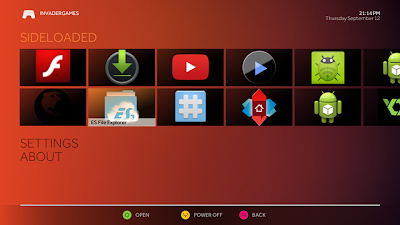
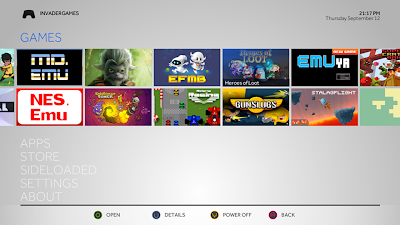

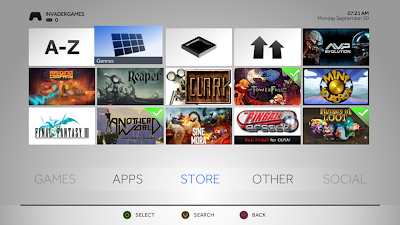
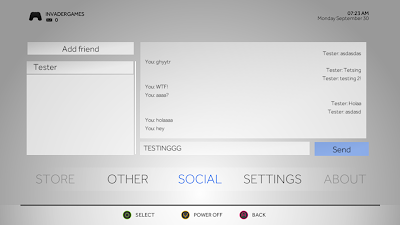

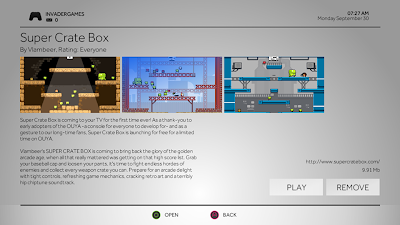


» Cotes des jeux indépendants : MVS AES et ARCADE/JAMMA [maj 20/10/24]
» Et toi t'as joué à quoi aujourd'hui ?
» Cyborg Force, nouveau jeu Neo Geo
» Shadow Gangs sur Neo Geo !
» [MVS/AES] Crouching Pony Hidden Dragon
» ROMs qui ne fonctionnent pas avec la NGX
» Créer vos rom Neo Geo pour linker Darksoft
» Gladmort : pétition insert JAP AES
» Problème écran neo geo xgold
» Tous les updates de jeux NGDevTeam
» Seven Mansions en français
» Shadows Gangs, les différentes news
» [MVS / AES] Knight's Chance
» [HELP] deterioration du Plastique arriere la portable NEOGEOX